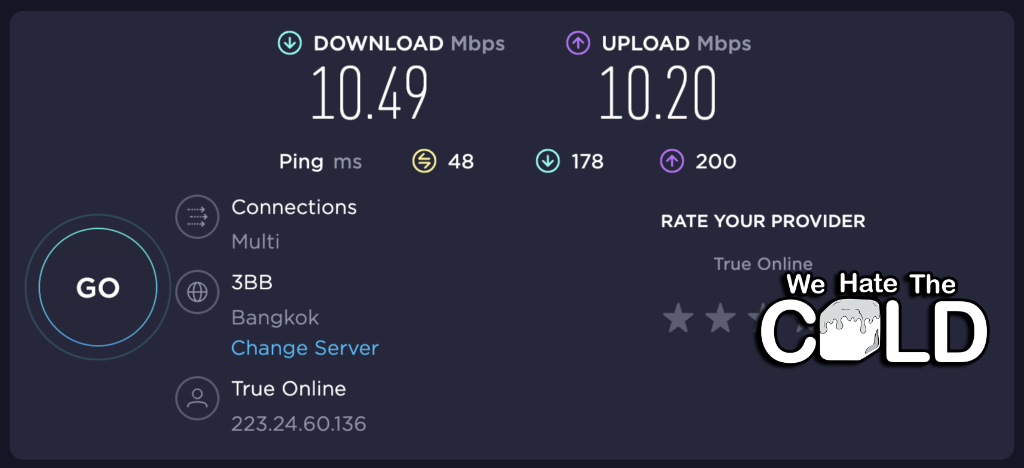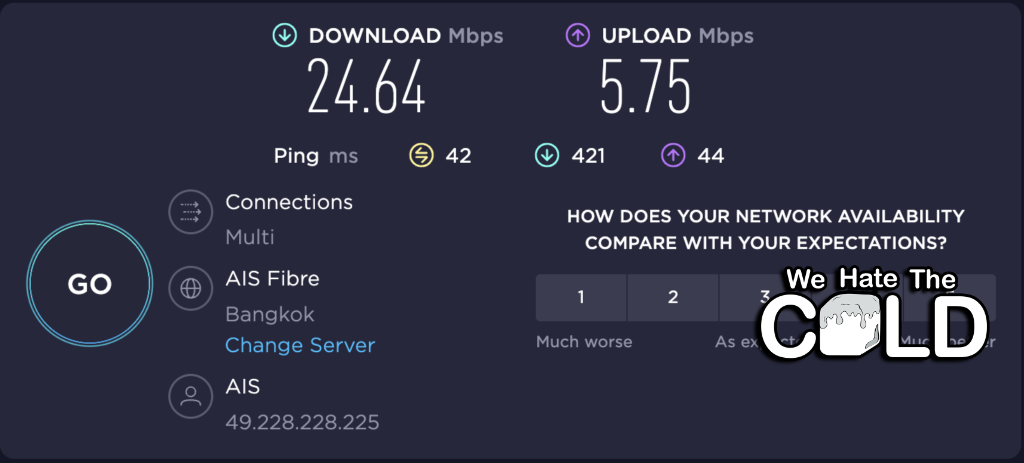You’re in Thailand or you’re going and you need to know about pocket WiFi, whether it’s worth the money, or you should just hotspot your phone instead. Well, I was asking the same question before I went, and there wasn’t really anyone who answered all the questions I had. So I took it upon myself to rent the pocket device and stress test it over my stay in Thailand to see if renting pocket WiFi in Thailand is really worth it or not. In short, getting a Thai SIM card is better for price and speed, but there are some reasons you might want to choose a pocket WiFi device instead, which we’ll go into below.
Quick note: I used the Samural pocket WiFi rental service in Bangkok
Best Pocket WiFi Thailand At A Glance (TL;DR Overview)
Price: 150-200 baht per day (around $2-4/day)
Data: Unlimited
Range: 20-25 meters
Reasons for
- You don’t have an unlocked phone
- You want to save battery on your phone
- You’re with a group and want to save money
- You don’t have a battery pack
- You want to connect multiple devices
Reasons against
- You have an unlocked phone
- SIM plans in Thailand are 200-400 baht for unlimited data for 1 month
- Hotspotting your phone is generally faster
- You have a decent battery pack for your phone
- You want to save money
- Need to send passport over email which is not secure




You’ll Need Your Passport To Rent It & Send it Over Email
A quick important note to start is that, for any kind of WiFi or SIM Card in Thailand, you will need to provide your passport details. Considering there are no actual locations for any of the Thailand Pocket WiFi companies, where you can go, show your passport, and pick it up, it’s a bit risky to send a photo of your passport over email.
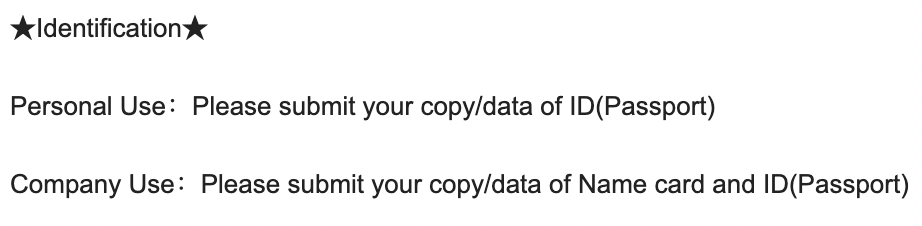
If this is something you’re worried about doing, then unfortunately there’s no other way to use the WiFi connection.
Instead, I’d recommend going to a 7-11 and getting an AIS monthly SIM. We got unlimited 5G data for 249 baht for our entire stay in Thailand. It’s safer giving your passport over the counter (IMHO) because no one can hack your visit to the shop – they can hack your email!
What’s The WiFi Speed Like and How Reliable is The Internet Connection?
When using the device around Bangkok I got a consistent 10-13 mb/s download speed and a 4-5 mb/s upload speed. This is more than enough for your average phone use if you’re just browsing social media. It’s also enough for working from a laptop if you need a connection out and about.
There is a lot of free WiFi around Bangkok though, so unless you’re moving from place to place constantly you won’t need a pocket WiFi device.
When you start to watch videos or download things on this connection, doing other tasks is going to get pretty slow (just as it does on your phone hotspot). These devices aren’t 5G either, so expect 4G speeds when using them.
You have unlimited data usage for the time you have your device and it doesn’t seem to throttle your connection like some broadband services do, but we didn’t use it for long enough to ensure that it wouldn’t.
Pocket WiFi Bangkok Stress Test – Is It Better Than A Phone Hotspot?
I put the pocket WiFi device to the test, connecting 3 devices, all running YouTube in high definition together.
Here’s what I found:
- The WiFi connection was slow, to begin with (took ages to load all videos)
- When the videos were loaded it seemed to have “warmed up” and started working pretty quick
- The connection is not much better than a phone hotspot – especially if you have 5G
- It saves battery life on your phone and you can use it as a phone battery pack
- My phone hotspot was actually better and it’s 4G too
- It gives you WiFi without having to unlock your phone
- There is no 5G pocket WiFi in Thailand (yet)
At 150 baht per day and a 1000 baht security deposit, with the possibility of losing the device, it’s not really worth using pocket WiFi to stay connected, unless you’ve forgotten to unlock your phone.
If you have a phone that can hotspot, just use that and bring a portable charger. The only benefit of the pocket WiFi is that you can use it without unlocking your device and it doesn’t drain your battery.
The AIS SIM card we used, with unlimited internet access, had better speeds of 20-30 mb/s download and 3-5 mb/s upload. It also cost 249 baht for the whole month. Making it cheaper than 150 baht/day. However, you’ll need an unlocked phone.
I personally recommend getting the SIM Card if you can. You can find them at any 7-11, and you don’t have to send your passport over email.
(You will need your passport to get it, but no one can hack a visit to the shop – they can hack an email)
You can also get some great portable chargers on Amazon that will be able to charge your Laptop and 2 phones (the benefit of the pocket WiFi). We personally use this random brand we found on Amazon and it works fine.
It’s not the best choice for powering all your devices, but if you just need something cheap for your phones it’s $30 and does the job better than most shop-bought devices for the same price range.
How Long Does The Battery Last on The Pocket WiFi?
When using the pocket WiFi device connected to 3 devices, and using 683 MB, it lasted 16hrs 36 minutes, and 57 seconds. Depending on your usage your battery may last longer or shorter. We didn’t use much data in the day, so if you’re a heavy user, then expect a lower battery life from your device.
We used a stopwatch to test exactly how long the device battery lasted. However, you should note that it didn’t come fully charged. It was at about 90% charge when we received it, so you might get a little longer out of your device.
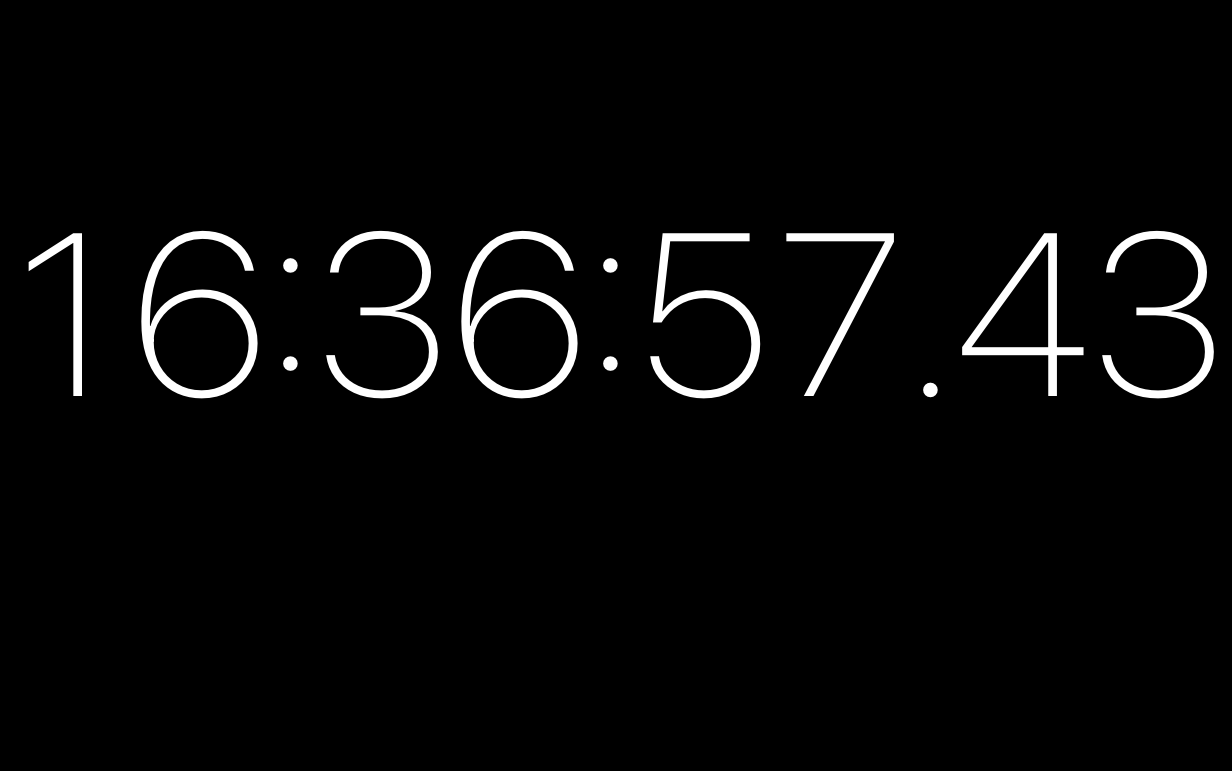
Thailand WiFi Rental – Where Do I Get Pocket WiFi?
There are multiple ways you can rent a pocket WiFi device and there are a lot of companies that offer the service.
Important note: you can’t walk into a shop and rent a pocket WiFi. You must order it online, provide your address for delivery, or provide the airport you’re flying into to pick it up from there. You can order your pocket WiFi to Bangkok Airport.
Here are the best places to get your Pocket WiFi service during your stay in Thailand:
Smile WiFi is the most expensive at 200 baht per day, BS Mobile (Samurai WiFI) & Muay Thai WiFi offer their daily rental at a cheaper rate of 150 baht per day.
To get a pocket WiFi rental you must:
- Order online 72 hours before your arrival
- Choose your delivery address or airport – most deliver to Don Muang Airport, Suvarnabhumi, and all other major Thai airports
- Provide your passport through email 72 hours before arrival
- Wait for your delivery or pick up in your chosen location
This process was pretty easy for me. I purchased the device online, waited for the order confirmation, sent my passport, and then waited for the delivery. The delivery driver came directly to my hotel as a Grab (a popular Taxi app you can use to get around in Thailand).
How Much Does Pocket WiFi Cost in Thailand? | Thailand Pocket WiFi Price
The price of pocket WiFi varies on a number of factors, so no two devices will cost the same or provide the same speeds and packages. Most of the price differences are related to the quality of the pocket WiFi device you’ll get. The cheaper the device offered, the slower the connection, battery life, and amount of connections you can have to the device at any one time.
I’ve left a few points below to give you an idea of why some pocket WiFi devices might be more expensive than others.
- Connection speed – some pocket devices have better connection speeds than others and use 5G over 4G. They offer better data receivers, meaning you’ll get quicker speeds for all devices connected. This alters the price.
- Data usage amount – most WiFi plans are unlimited, but some providers with better connection speeds and devices will charge extra for more data usage. Every device shows you exactly how much data you’ve used that day so you can see if you need to top up more or not.
- Time of your rental – every device has a rate per day or month. You can pick up some devices at a discount if you agree to rent for longer periods of time.
How Do I Use My Pocket WiFi Device? (The Setup)
Pocket WiFi is extremely easy to set up. They are touchscreen devices with Android software installed on them and will come with instructions on how to use them.
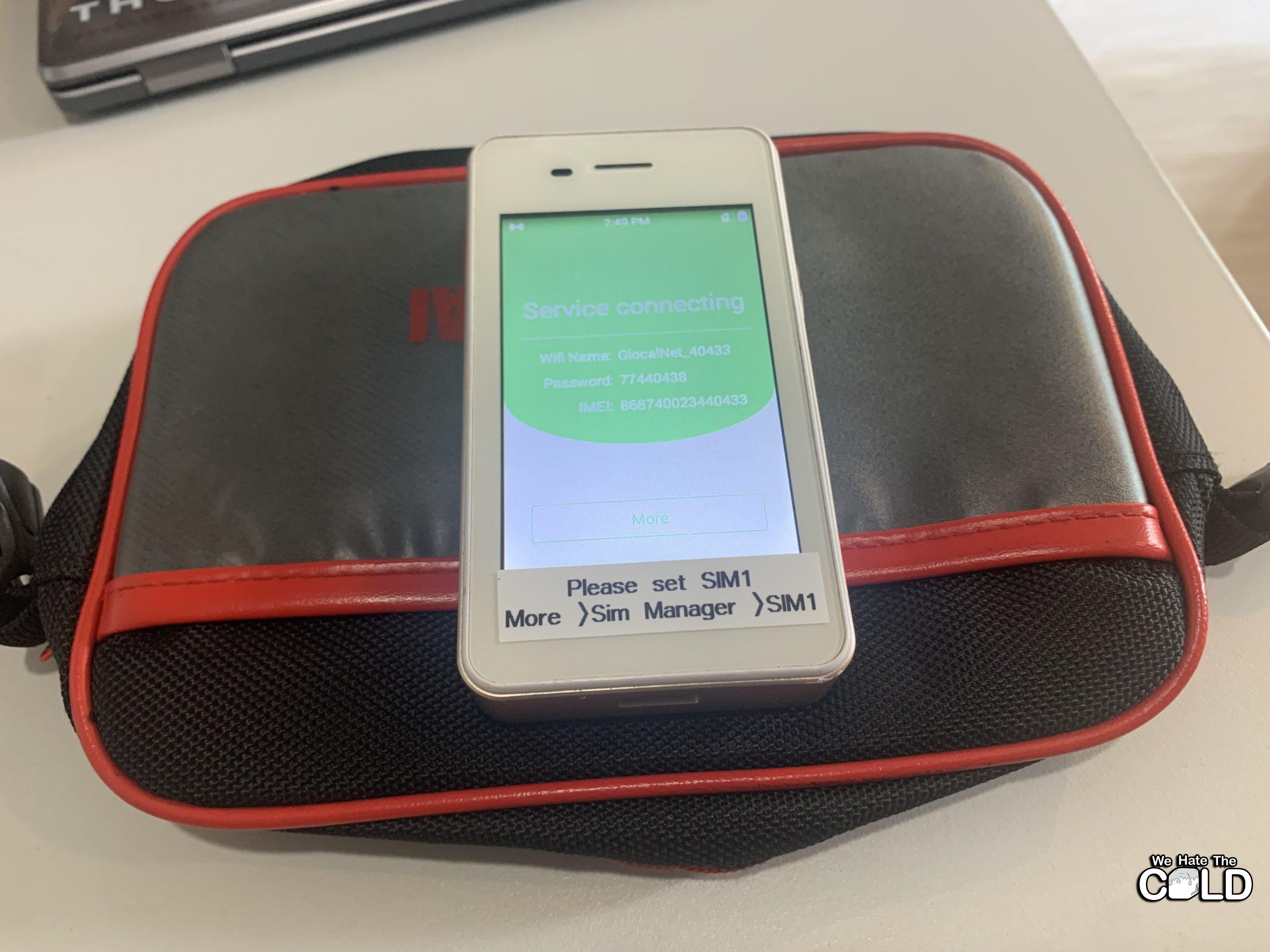

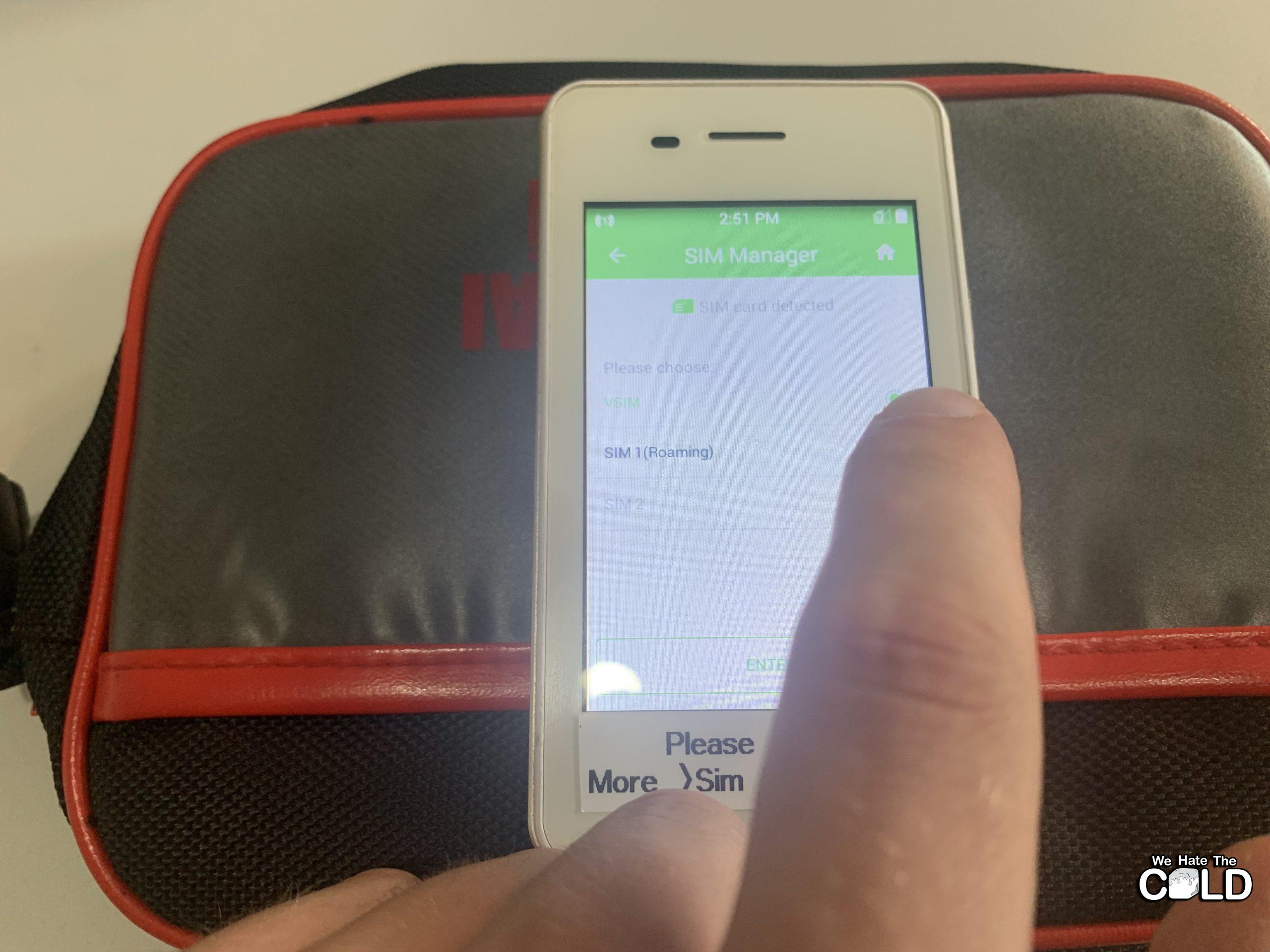

To use the pocket WiFi service you:
- Turn on the device
- Click “more”
- Go to “SIM manager”
- Change the SIM to the current SIM slot being used
- Go back to the main screen
- Open your phone WiFi settings
- Find the connection and enter the password shown on the screen
What’s The Range of The Pocket WiFi Device?
You can only use your pocket WiFi if you are within a distance of it. It’s recommended to stay within 20 meters of your device so that you don’t lose connection. It’s similar to a broadband router’s strength.
Most of the time it will be in your pocket, but if you’re with someone else, you will need to stay within range of them. So don’t give it to your one drunk mate that always goes missing!
The Verdict – Is Pocket WiFi Worth It?
If your phone isn’t unlocked then you should get a pocket WiFi device. If it is unlocked, it’s much cheaper to get a SIM card and use your phone as a hotspot – especially if you have a 5G connection on your device. You can get unlimited data usage for 200-400 baht per month on the AIS network from any 7-11.
Get a pocket WiFi if:
- Your phone isn’t unlocked
- You want to save battery
- You want to splash out and get higher connection speeds
Don’t get a pocket WiFi if:
- Your phone is unlocked
- You want to save money
- You have a battery pack for your phone
- You’d rather use your phone as a hotspot and get a cheaper SIM plan
FAQ – Your Questions Answered About Pocket WiFi In Thailand
Can I Rent Pocket WiFi in Thailand?
Yes, there are many places around Thailand that allow you to rent Pocket WiFi devices. Be prepared to pay a deposit for the device, and to share a photo of your passport over email as this is needed to verify and set the device up. You can get Pocket WiFi in Bangkok, Phuket, Pattaya, Chiang Mai and more major cities.
How Much Is Pocket WiFi in Thailand?
For pocket WiFi rental in Thailand, you generally need to pay a deposit of 1000 baht ($30+) (returnable) and 150-300 baht per day ($5-10) depending on the device you choose. 5G devices will be more expensive, although there aren’t many 5G pocket WiFi rental services in Thailand right now.
Is Pocket WiFi Good For Travel in Thailand?
Pocket WiFi is good if you’re traveling with a large group and want to save battery on your phone. Most pocket WiFi devices are slower than a direct phone hotspot, so the only benefit is battery life. Personally, we can’t justify $5/day when you can purchase an entire 30-day SIM card for Thailand, with faster speeds!
Which is The Best SIM For Tourists in Thailand?
AIS is the most expensive but has the best coverage and speeds, True comes in 2nd with still great speed and coverage, and DTAC last with the worst coverage. All are completely fine if you’re traveling in built-up areas. However, if going to rural villages, hiking or for motorcycle trips, AIS is the best.
Does Thailand Have 5G Pocket WiFi Rental?
Currently, none of the pocket WiFi providers have 5G devices for rental. This may be subject to change, so please check the article for more updates. You can get 4G devices as of now. Realistically it’s better to just hotspot your phone.

I’m Harry – and I was tired of the same old “10 best places I’ve never been but I’m writing about for some reason” blog posts. So… I’m a young traveller on a mission to travel the world and share my true, unfiltered experience, including all the gristly details. From packing my life into one bag for a year, to traveling Vietnam by motorbike, to sorting out Visas for specific countries – I’ve done it all, am doing it all and only give my advice on things I have done – not regurgitated cr*p from another source *cough* most publications *cough*. So bear with us! This project will take some time to grow, and will take a fair bit of money. But I’m determined to make it the single best source of information about traveling on the internet.