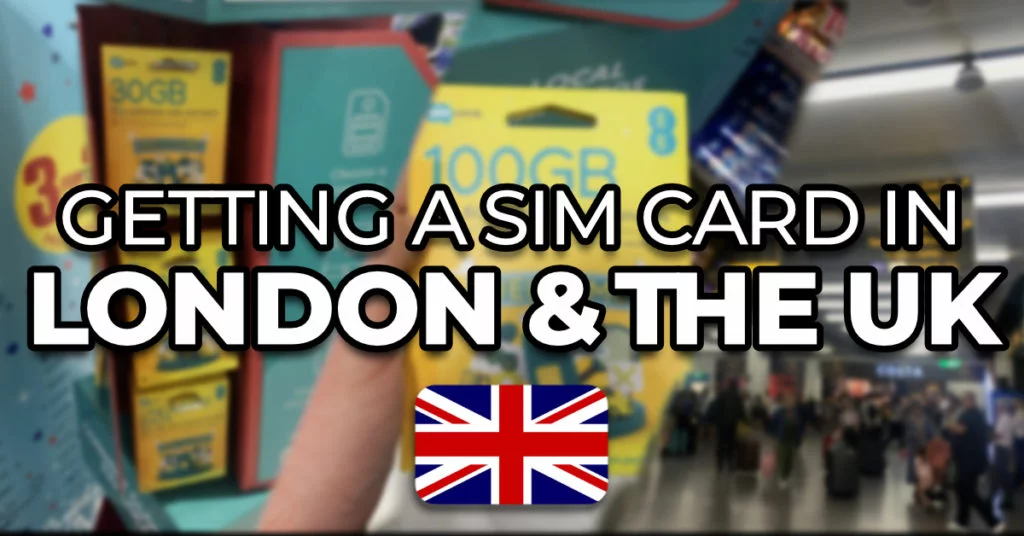You might have arrived in the Philippines and bought a SIM card, only to find that for some reason, you can’t connect to it as a hotspot. Why? And how do you get it to work? After visiting the Philippines and trawling through bad FAQ sections to find the answer, I decided to make an easier-to-read guide. In this article you’ll learn exactly how to get your hotspot working in the Philippines.
How To Use Your Phone As A Hotspot in The Philippines
Here’s how to use your phone as a hotspot in the Philippines:
- Go to settings
- Click mobile data
- Mobile data network
- Look for “personal hotspot”
- Then enter your mobile network’s APN this is usually internet.[insert your network].ph
After this, restart your phone and you should be ready to use it as a hotspot.



This can sometimes cause some issues on iPhone, and it doesn’t work. In this case, there’s no need to worry! You can fix it easily. Go back to mobile data settings, and the page where you entered the APN under “personal hotspot”, and enter the same APN in “mobile data”, “lte setup” and “personal hotspot”.
Once you have done this, go back to the settings homepage and select “set up hotspot”, restart your phone and you’re ready to go.
Which Is The Best Network To Use in The Philippines?

Both Globe and SMART are great choices, but SMART has better coverage than Globe if you’re going to Islands. Avoid Dito altogether. I purchased this SIM to use during my stay in the Philippines – the coverage was terrible, the speeds were bad, and the prices aren’t that different between Globe and SMART.
For instance, during my stay on the lesser-known gem Romblon, I had no connection throughout the Island at all. Instead, I had to resort to using the small Wi-Fi boxes you’ll find outside small convenience shops, which you can pay 20 pesos to use for 2 hours at a time. I also used the singular cafe that had WiFi on the Island.
Although SMART is best, the coverage is pretty poor on Romblon Island too. I’d imagine, if you’re going to more remote areas, this is the same, but at least you CAN get coverage. The friend I travelled with had signal all through the Island, but intensive things like video calling were very laggy and she had to resort to using audio instead.
Put shortly, if you want the best coverage and speeds go for SMART, but don’t expect good coverage anywhere if you’re going to remote areas or islands.
Where To Purchase A SIM Card in The Philippines

You can go to any convenience store and they will have SIM cards in stock. SMART and Globe are the most popular, so they’re the most likely to be in stock in small convenience shops you’ll find dotted around the Philippines. Some won’t always be fully stocked, so if you want to avoid disappointment, it’s best to head to a mall – you’ll find a far wider range of options here.
Convenience shops are usually a red colour, and will be signposted. Many have colourful bars that cover the front of the store to prevent thieves from stealing goods. Look for shops that look like this, it’s where you’ll find SIM cards to buy.
How To Top Up
Most prepaid SIM cards in the Philippines come with data pre-loaded. If you need to top up, you’ll have to install the designated app for your network provider. Here you can choose from a range of packages, then pay by card. Some foreign cards don’t work, so be prepared to punch in a few different card details.
You’ll also need to use the app to activate your SIM card. The process is fairly simple, you just have to upload an image of your passport, a selfie, and an image of the address where you’re staying.
Most networks tell you you need a utility bill or hotel booking statement… you don’t. You can simply send a text message to yourself with the address (or to a friend), screenshot that and it works.

I’m Harry – and I was tired of the same old “10 best places I’ve never been but I’m writing about for some reason” blog posts. So… I’m a young traveller on a mission to travel the world and share my true, unfiltered experience, including all the gristly details. From packing my life into one bag for a year, to traveling Vietnam by motorbike, to sorting out Visas for specific countries – I’ve done it all, am doing it all and only give my advice on things I have done – not regurgitated cr*p from another source *cough* most publications *cough*. So bear with us! This project will take some time to grow, and will take a fair bit of money. But I’m determined to make it the single best source of information about traveling on the internet.